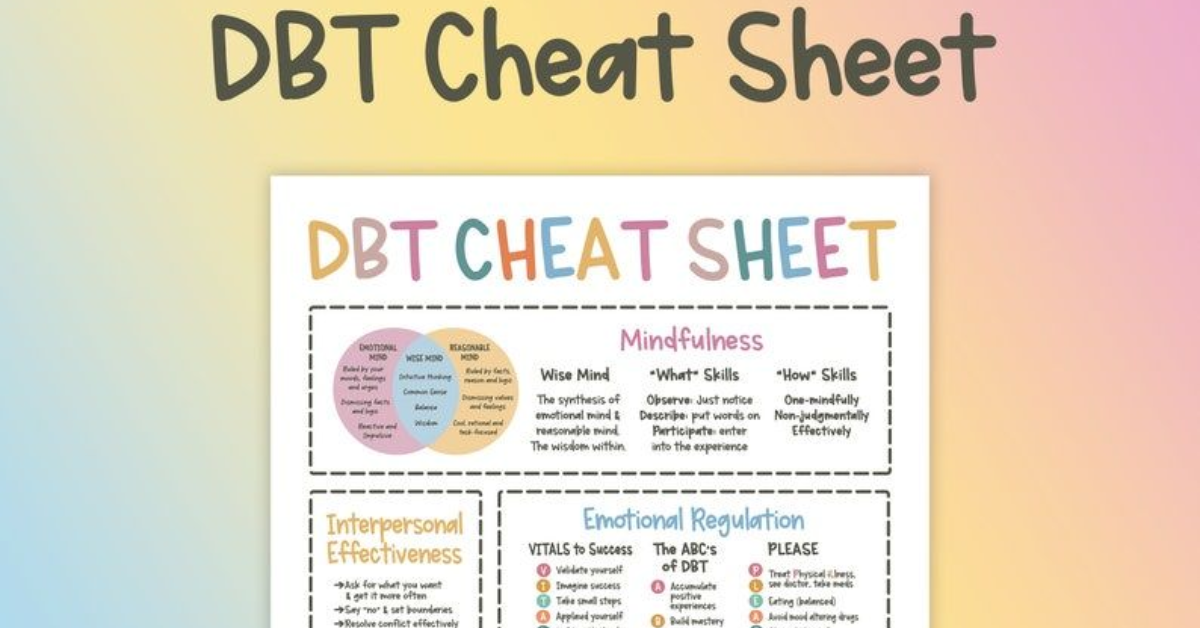In the evolving landscape of data analytics, proficiency in data transformation tools is increasingly essential. One of the leading tools in this domain is dbt (data build tool), which allows data analysts and engineers to transform data in their warehouse more effectively. To help you harness the full potential of dbt, we’ve created this comprehensive cheat sheet PDF that summarizes key concepts, commands, and best practices.
What is dbt?
dbt is an open-source command-line tool that enables data analysts to write, run, and manage data transformation workflows in SQL. By allowing analysts to model data within their data warehouse, dbt fosters collaboration and reproducibility in data transformation processes. Its core functionalities include:
- Modular SQL development: Create reusable SQL snippets and macros.
- Version control: Track changes in your SQL code using git.
- Testing and documentation: Ensure data quality and maintain comprehensive documentation.
Why Use dbt?
- Simplified Workflow: dbt provides a structured way to manage transformations, making it easier to write and maintain complex SQL code.
- Version Control: Built-in integration with git allows teams to collaborate effectively on data projects.
- Automated Testing: dbt supports testing models to ensure data integrity and quality, reducing errors in production.
- Documentation Generation: Automatically generates documentation for your models, enhancing transparency and understanding of your data transformations.
Key Concepts
1. Models
Models in dbt are SQL files that define transformations on your data. Each model represents a table or view in the database.
- Materializations: You can specify how dbt should create a model in your database. Options include:
- Table: Creates a table in the database.
- View: Creates a view, which is a virtual table.
- Incremental: Updates a table with new data while keeping existing records.
2. Seeds
Seeds are CSV files that can be loaded into your database as tables. This is useful for small datasets or reference tables that you want to use in your transformations.
3. Snapshots
Snapshots are used to capture the state of your data at a specific point in time, which is useful for tracking slowly changing dimensions (SCDs).
4. Tests
dbt allows you to define tests on your models to ensure data quality. Common tests include checking for uniqueness, non-null values, and accepted values.
5. Macros
Macros are reusable SQL snippets that can be called within your models. They enable you to write DRY (Don’t Repeat Yourself) code, making your SQL more efficient and easier to manage.
Essential Commands
Here’s a handy list of some common dbt commands that you should know:
- dbt run: Executes your dbt models, transforming data as defined in your SQL files.
- dbt test: Runs tests defined in your dbt project to ensure data quality.
- dbt seed: Loads data from seed files into your database.
- dbt docs generate: Generates documentation for your dbt project.
- dbt compile: Compiles your dbt project without executing it, allowing you to see the generated SQL.
Best Practices
- Use Version Control: Always use git to manage your dbt project and track changes.
- Keep Models Simple: Break complex transformations into smaller, modular models to improve readability and maintainability.
- Document Your Work: Leverage dbt’s documentation capabilities to document your models and transformations.
- Write Tests: Incorporate testing into your workflow to catch issues early in the development process.
- Adopt Incremental Models Wisely: Use incremental models for large datasets to improve performance and reduce processing time.